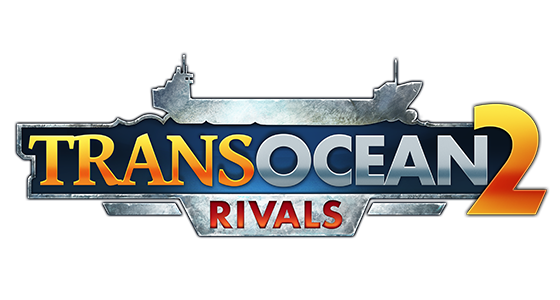E-Mail: helpdesk@astragon.de
#1 What kind of a computer do I need for TransOcean?
#2 When does the game release?
#3 Do I definitely need a steam account?
#4 Do I have to be permanently online when I play TransOcean?
#5 Can I sell the game on if I have already activated it via my Steam account?
#6 What is the game going to cost?
#7 So what is “TransOcean” all about?
#8 What’s the best way to start in the game?
#9 The journeys across the oceans take so much time, can’t I speed them up somehow?
#10 How do I recognize ports where I have already been?
#11 What do all these abbreviations mean: TEU, dwt, kn?
#12 What are the differences between the various classes of ships: Feeder, Panamax, Post Panamax, New Panamax and ULCV?
#13 How do I steer my ships into port?
#14 What use are the rankings?
#15 How do I achieve a higher ranking?
#16 What’s all this about a reputation?
#17 Can I also transport goods which are shown with a red exclamation mark?
#18 Can I improve my ship? How do I get hold of the necessary licenses or missing components such as insulation and refrigeration?
#19 What’s the point in having subsidiaries?
#20 What use are Company Contracts?
#21 Where can I see how my shipping company is doing financially?
#22 How do I take out a loan? What is the difference between a line of credit (overdraft) and a term-based loan?
#23 Can I also pay off a term-based loan in one go?
#1 What kind of a computer do I need for TransOcean?
Your computer must at least meet the following technical requirements:Operating system: Windows Vista / 7 / 8
CPU: Dual core 2 GHz (AMD or Intel)
RAM: 4 GB
Graphics card: Nvidia GeForce 7600 series/ATI Radeon X 1600 or better (min. 256 VRAM). At least DirectX 9.0
Hard drive space: 7 GB
Internet connection is required to activate the game.
#2 When does the game release?
The game will be available in stores as a boxed version or on Steam as a digital version from September 24, 2014.#3 Do I definitely need a Steam account?
Yes.#4 Do I have to be permanently online when I play TransOcean?
No. You only need an Internet connection in order to activate the game when you install it and in order to download updates and patches. We recommend that you download all of the available updates and patches when you install the game so that you can enjoy all of the game’s features. In the course of the game itself, if you are also online you will then be able to take advantage of the Online Mode: for example, the commodity prices will constantly vary according to the number of players and the way they are acting in the game. This will make things additionally interesting for you. However, if you prefer to play offline, that’s not a problem either! You can still play the game in its entirety.#5 Can I sell the game on if I have already activated it via my Steam account?
The general rules for Steam games apply here. Therefore the ability to sell on the game is not catered for.#6 What is the game going to cost?
Prices can vary from retailer to retailer. Our non-binding, recommended retail price is €12.99.#7 So what is “TransOcean” all about?
In "TransOcean” you take on the role of a shipping company owner and so are responsible for transporting goods and commodities all around the globe by sea. At the beginning you start out with just one ship and then try to always be improving your position, and in the end, hopefully become the most successful shipping company owner in the world. But be careful! There are risks and dangers lurking everywhere: such as greedy investors, pirates, mighty ocean storms and the Customs Man. Pay attention to your reputation and the condition of your ships, establish company subsidiaries and think carefully about whether you should transport illegal goods; because if the Customs officials discover them, it will cost you lots of money and will damage your reputation.#8 What’s the best way to start in the game?
The game has 2 modes: Campaign and the Free Game mode. Basically all the possibilities that are open to you in both versions, however we recommend that you start off in the Campaign mode. In this mode you have the opportunity to learn the game little by little and you can also take advantage of using the tutorials.When you launch a new game, you will first of all get to know your female benefactor who advances you €8,200,000 to get your business afloat. Then along comes the company’s business consultant who will ask you to give your shipping company a name. So type in the name that you fancy and then click on ‘Create company’. The next thing you have to do is decide where your shipping company will be based. Every port has its advantages and disadvantages: In some of them only certain classes of ships are able to berth there, however they may offer other benefits. All classes of ships may be able to berth in another port; however, this one might then be quite some distance away from other ports. THE perfect port does not exist! Click on the range according to the port symbols and take a look at which location sounds best to you. As soon as you have decided on a location there will be a small linking sequence which will take you via helicopter to your new base.
Now you need to buy your first ship. This is also where you will have your first opportunity to view a tutorial. We recommend that you go through all of the tutorials once; you will then find that later in the game lots of actions will go nice and smoothly for you. Once you have decided on a ship and have bought it, you then have to christen it. If you can’t think of a cool name for her, you can also let the computer choose one on your behalf. To do this click on the dice symbol on the left, ‘Name of ship’. By clicking repeatedly on this symbol you will slowly see more and more names suggested for you. Even when you’re doing this, you can at any time type over the suggestion and enter your own choice of name. To complete, click on ‘Christen ship’. Once you’ve christened your ship, things really get going! Now go to the Contracts List and have a look for your first contracts. There is also a tutorial for this if you wish: It will, for example, show you what the individual figures next to the contracts mean. Make sure that your ship has enough fuel on board and that it’s in an acceptable condition for it to withstand its voyage. Confirm that you accept the contract and then cast off. Anchors aweigh! Now we’re headed for the far horizon.
#9 The journeys across the oceans take so much time, can’t I speed them up somehow?
At the top left of the World Map there are several arrow buttons next to one another. These represent the different game speeds. The more arrows, the faster the time passes. You can also use the number keys on the keyboard instead:Slow game speed - 1 key
Medium game speed - 2 key
Fast game speed - Hold key 3
Pause game - Space bar
The time on the World Map always pauses when a ship is ready to enter a port or when an important event is imminent (storm, reef,…).
#10 How do I recognize ports where I have already been?
By the color. Any ports that you have visited at least 1x before are presented in yellow. Every other one is white.#11 What do all these abbreviations mean: TEU, dwt, kn?
TEU is an abbreviation of “Twenty foot Equivalent Unit”, representing a standard container which is 20 feet in length. This corresponds to a length of approximately 6 m; a container is also approximately 2.5 m x 2.5 m in height and width. Container ships transport all their goods in these standardized box-like containers which are either 20 or 40 feet long. This means that they can be quickly and securely stacked on top of one another without anything happening to their contents. A 40 foot container corresponds, therefore, to 2 TEU. The bigger the TEU number of a ship, the more of these standardized containers it is able to carry.dwt stands for “deadweight tons“ this is the weight in tons that a container ship can load. The higher the dwt number, the heavier the load the ship can carry. Since containers can be loaded differently in terms of weight, the dwt number is very important! It may be the case that you, for example, have to decide to sail from a port with a half empty ship, because the individual containers are correspondingly heavy.
Lastly, kn stands for ‘knots’ and this denotes the speed of the ship as it travels across water. 1kn = 1,852 km/h (1.15 mph), so for example, 11 kn = approx 20 km/h (12.5 mph).
#12 What are the differences between the various classes of ships: Feeder, Panamax, Post Panamax, New Panamax and ULCV?
As is almost always the case in life, you start out small - and in ‘TransOcean’ you work your way up from small to big container ships. These ships are then summarized by the different classes. In order to be able to buy ships in a bigger class, you have to climb correspondingly higher in the rankings.The smallest container ships are called Feeders, so-called because they ‘feed’ the larger ports with freight. They have a relatively shallow draught (how deep they sit in the water) and are not so wide, meaning that they can enter smaller ports. However, they do have a markedly worse price-versus-performance ratio than larger ships.
Panamax ships are larger than Feeders and our so-called because they were just able to pass through the Panama Canal before it was enlarged in 2014. These ships can carry approx. 5,000 TEU.
Post Panamax ships are larger dimensioned than the size of the old Panama Canal (and therefore the Panamax ships too), however since it was widened in 2014 they are able to sail through the canal.
The New Panamax ships, on the other hand, exceed the Post Panamax ships in both length and breadth. They fully utilize the size of the new Panama Canal that was enlarged in 2014 right up to its maximum limit and so are still able to travel through it. These ships can carry a maximum of approximately 14,000 TEU.
ULCV stands for ‘Ultra Large Container Vessel’. These ships are so large that even following its enlargement in 2014; they are not able to travel through the Panama Canal. They can carry up to 18,000 TEU and thus are currently the largest container ships in the world.
#13 How do I steer my ships into port?
By using either the mouse or the following keys:Thrust forwards - W or cursor Up key
Thrust rearwards - S or cursor Down key
Swing left - A or cursor Left key
Swing right - D or cursor Right key
Pan camera - Right mouse key + mouse movement
Bow Thruster to the right - E (only from ships of the Post Panamax class on)
Bow Thruster to the left - Q (only from ships of the Post Panamax class on)
Stern Thruster to the right - C (only from ships of the Post Panamax class on)
Stern Thruster to the left - Y (only from ships of the Post Panamax class on)
Note that because of the drag of the water, ships respond to your commands more slowly than a land vehicle would! Sail carefully and don’t cause too much damage: otherwise things will get very expensive and your reputation will suffer…
#14 What use are the rankings?
With each ranking that you achieve, you unlock more opportunities in the game, e.g. a new class of ship or new trading opportunities.#15 How do I achieve a higher ranking?
You can see your current ranking when, in the Port view, you click on the seaman’s cap with the anchor. This is where you will also see everything that is required to climb up to the next ranking level. The requirements that you have already fulfilled for the next ranking are shown in green. Basically, you have to improve your reputation and your bank balance, own a certain number of ships and fulfill further tasks. Your ranking will increase automatically as soon as you have fulfilled all of the requirements.#16 What’s all this about a reputation?
The more contracts you complete successfully and on-time, the better known your name and correspondingly your shipping company’s name will become. You can see this by the green bar in the Port view in the center at the top of the screen. To go from ‘Unknown’ to ‘Famous’ means you have to fulfill quite a number of contracts. Your reputation can however also be damaged, for example, if you transport illegal goods, or those for which you don’t have a license and you are discovered by the customs officials. Also if when you dock or cast off in port and damage your ship badly or if your bank balance goes into the red. Your reputation has to achieve certain values if you are to be able to climb up the rankings.#17 Can I also transport goods which are shown with a red exclamation mark?
You can accept every contract that you are offered. But be careful! A red exclamation mark means that there is something missing on your ship, e.g. a refrigeration or insulation system or the appropriate license. Sure, you can still transport the goods, but you will get into big trouble if the customs officials catch you doing it. For one thing, you will have to pay a hefty fine and on the other, your reputation will drop. So the decision comes down to you alone, and whether or not you wish to take the risk.#18 Can I improve my ship? How do I get hold of the necessary licenses or missing components such as insulation and refrigeration?
Every ship can be improved when in port by clicking below on the corresponding file tab and then selecting the desired upgrade. There are upgrades for the following areas: engine, outer hull, equipment, and licenses. These allow you to make your ship faster (engine), use less fuel (outer hull) or be officially permitted to carry certain goods (licenses). Feeder ships, however, cannot for example be upgraded by adding insulation or refrigeration! These are reserved for larger ships. So you can never officially transport medicines on a Feeder ship, but if you still want to do this, then it’s completely at your own risk. You can – if you have enough money – commission several improvements at once, but along with the cash, the work will also cost you your time! Consider carefully just how long your ship can stay in port for any one time.#19 What’s the point in having subsidiaries?
For one thing, you need them in order to achieve a higher ranking. In addition, you can use the corresponding advantages of these ports, e.g. buy ships there. Subsidiaries cost a lot of money, but they are very useful. Be sparing in creating new subsidiaries, you have a maximum of 5 available to you.#20 What use are Company Contracts?
When you accept a company contract you commit yourself to carrying a defined amount of goods within a set time from A to B for one single company. For example, this could be to ship 10,000 TEU steel from Hamburg to Algiers within 5 months. The advantage is: When you successfully complete the contract, alongside the payments for the individual voyages you will also receive a success bonus which can be extremely lucrative. The disadvantage: If you are NOT successful, you have to pay a contractual penalty which can also be very expensive – and your reputation will drop. You can of course during this time accept any additional contracts. You must, however, absolutely make sure that you deliver promptly the contractually agreed amounts of goods between the, as exactly agreed, originating and target ports. So in the example given above, carrying steel from Rotterdam to Algiers wouldn’t be worth anything because the start-out port is wrong. Also, the shipping from Algiers to Hamburg would also not count because the start and the destination have been swapped.#21 Where can I see how my shipping company is doing financially?
In the Port view, click on the 2nd symbol at the bottom of the screen on the left (the one with the jagged arrow). It will open a new window, which has a total of 3 file tabs. The first one on the left shows you your current bank statement with all of the accumulated incomings and outgoings of your company for the current (game) month. If you have been successful and have made a profit for this month, then the total will be shown at the bottom right with a green background. On the other hand, if you have made a loss, this figure will be shown with a red background. At the top between two arrows you can see the month which you currently are viewing. By clicking on either of the arrows to the left or the right of the month display, you can page forwards or backwards through the (game) months. If you click forward and suddenly can’t see any more figures, then you have paged through too far and are looking into the future!Instead of individual months you can also look at your incomings and outgoings for whole years. To do this click top left on the round button next to the word ‘Years’; by clicking on ‘Months’ you then switch back to the month view. The 2nd file tab (‘Diagrams’) shows you how your incomings and outgoings have developed over the last months. On this page you can click on the right to select the data you wish to be displayed. So for example, you can see where the high costs in particular months have originated or when you have paid a contract penalty, and also see how your earnings from freight contracts have developed. You can look through all of the categories by clicking on their names on the table of buttons on the right and also, for example, view simply incomings and outgoings. On the ‘Loans’ file tab you can see the loans available to you and the loans you have taken on.
#22 How do I take out a loan? What is the difference between a line of credit (overdraft) and a term-based loan?
In the Port view, click on the 2nd symbol at the bottom of the screen on the left – the one with the jagged arrow. It will open a new window which has a total of 3 file tabs. On the ‘Loans’ file tab you can see the loans available to you and loans you have taken out. There are basically 2 types of loan/credit: a line of credit (overdraft) and a term-based loan.You draw on your line of credit every time your bank balance strays into the red. But be careful about it! For one thing a line of credit is very expensive, since it means that your shipping company has been making a loss for quite some time. Therefore you are having to pay extremely high interest rates, furthermore, you will only be allowed to stay in the red for certain amount of time. If you stay in the red for too long, it can happen that the bank loses confidence in your company and will cease to support you financially – this means that you have gone bust and will have to start over, right from the beginning.
Therefore, if you need more cash, it’s better to take out a term-based loan! This is a much cheaper option than a line of credit (overdraft) since the interest rate you have to pay is much lower. What’s more, the amount of the loan can be much higher, since you don’t have to pay back the money as fast as you do when you have a line of credit. Simply enter the desired amount in the ‘check-book’ field, bottom left. If the amount you wish to borrow is higher than the amount the bank is currently prepared to loan you, the amount will automatically be lowered to this maximum amount by the bank. You can now decide whether you wish to pay back this loan slowly or at a faster rate. If you wish to pay back the loan slowly (i.e. in lots of repayments) then the interest rate is higher and you have to pay back more money to the bank in total. However, because of the long term of the loan, the repayments (i.e. your monthly costs) are quite low and therefore easier to make. If you want to pay the money back fast (i.e. in a few repayments) then the loan in total is cheaper for you because the interest rates are lower. However, you will also have to pay back a hefty sum per repayment (i.e. per month). You should only do this when you’re sure that you have sufficient money coming in per month to cover these heavy repayments. So be careful that you don’t overstretch yourself financially! When you move up in the rankings, you will also become entitled to take out more than one long-term loan at the same time.